PyGameExamplesAndAnswers
“I’m a programmer. I like programming. And the best way I’ve found to have a positive impact on code is to write it.”
Robert C. Martin, Clean Architecture
For the computation of a reflection vector see Vector - Reflection.
Collision and Intersection
Overview
Related Stack Overflow questions:
In PyGame, basic collision detection can be done using pygame.Rect objects. The Rect object offers various methods for detecting collisions between objects. Note that even the collision of a rectangular object with a circular object such as a paddle and a ball in Pong game can be roughly detected by a collision between two rectangular objects, the paddle and the bounding rectangle of the ball.
Some examples:
-
Test if a point is inside a rectangle
📁 Minimal example - collidepoint

 repl.it/@Rabbid76/PyGame-collidepoint
repl.it/@Rabbid76/PyGame-collidepointimport pygame pygame.init() window = pygame.display.set_mode((250, 250)) rect = pygame.Rect(*window.get_rect().center, 0, 0).inflate(100, 100) run = True while run: for event in pygame.event.get(): if event.type == pygame.QUIT: run = False point = pygame.mouse.get_pos() collide = rect.collidepoint(point) color = (255, 0, 0) if collide else (255, 255, 255) window.fill('black') pygame.draw.rect(window, color, rect) pygame.display.flip() pygame.quit() exit() -
Test if two rectangles overlap
📁 Minimal example - collidepoint
 repl.it/@Rabbid76/PyGame-colliderect
repl.it/@Rabbid76/PyGame-colliderect
import pygame pygame.init() window = pygame.display.set_mode((250, 250)) rect1 = pygame.Rect(*window.get_rect().center, 0, 0).inflate(75, 75) rect2 = pygame.Rect(0, 0, 75, 75) run = True while run: for event in pygame.event.get(): if event.type == pygame.QUIT: run = False rect2.center = pygame.mouse.get_pos() collide = rect1.colliderect(rect2) color = (255, 0, 0) if collide else (255, 255, 255) window.fill('black') pygame.draw.rect(window, color, rect1) pygame.draw.rect(window, (0, 255, 0), rect2, 6, 1) pygame.display.flip() pygame.quit() exit()
Furthermore pygame.Rect.collidelist and pygame.Rect.collidelistall can be used for the collision test between a rectangle and a list of rectangles. pygame.Rect.collidedict and pygame.Rect.collidedictall can be used for the collision collision test between a rectangle and a dictionary of rectangles.
The collision of pygame.sprite.Sprite and pygame.sprite.Group objects, can be detected by pygame.sprite.spritecollide(), pygame.sprite.groupcollide() or pygame.sprite.spritecollideany(). When using these methods, the collision detection algorithm can be specified by the collided argument:
The collided argument is a callback function used to calculate if two sprites are colliding.
Possible collided callables are collide_rect, collide_rect_ratio, collide_circle, collide_circle_ratio, collide_mask
Some examples:
-
📁 Minimal example - collidepoint
 repl.it/@Rabbid76/PyGame-spritecollide
repl.it/@Rabbid76/PyGame-spritecollide
import pygame pygame.init() window = pygame.display.set_mode((250, 250)) sprite1 = pygame.sprite.Sprite() sprite1.image = pygame.Surface((75, 75)) sprite1.image.fill((255, 0, 0)) sprite1.rect = pygame.Rect(*window.get_rect().center, 0, 0).inflate(75, 75) sprite2 = pygame.sprite.Sprite() sprite2.image = pygame.Surface((75, 75)) sprite2.image.fill((0, 255, 0)) sprite2.rect = pygame.Rect(*window.get_rect().center, 0, 0).inflate(75, 75) all_group = pygame.sprite.Group([sprite2, sprite1]) test_group = pygame.sprite.Group(sprite2) run = True while run: for event in pygame.event.get(): if event.type == pygame.QUIT: run = False sprite1.rect.center = pygame.mouse.get_pos() collide = pygame.sprite.spritecollide(sprite1, test_group, False) window.fill('black') all_group.draw(window) for s in collide: pygame.draw.rect(window, (255, 255, 255), s.rect, 5, 1) pygame.display.flip() pygame.quit() exit() -
pygame.sprite.spritecollide()/collide_circle📁 Minimal example - collidepoint
 repl.it/@Rabbid76/PyGame-spritecollidecollidecircle
repl.it/@Rabbid76/PyGame-spritecollidecollidecircle
import pygame pygame.init() window = pygame.display.set_mode((250, 250)) sprite1 = pygame.sprite.Sprite() sprite1.image = pygame.Surface((80, 80), pygame.SRCALPHA) pygame.draw.circle(sprite1.image, (255, 0, 0), (40, 40), 40) sprite1.rect = pygame.Rect(*window.get_rect().center, 0, 0).inflate(80, 80) sprite1.radius = 40 sprite2 = pygame.sprite.Sprite() sprite2.image = pygame.Surface((80, 89), pygame.SRCALPHA) pygame.draw.circle(sprite2.image, (0, 255, 0), (40, 40), 40) sprite2.rect = pygame.Rect(*window.get_rect().center, 0, 0).inflate(80, 80) sprite2.radius = 40 all_group = pygame.sprite.Group([sprite2, sprite1]) test_group = pygame.sprite.Group(sprite2) run = True while run: for event in pygame.event.get(): if event.type == pygame.QUIT: run = False sprite1.rect.center = pygame.mouse.get_pos() collide = pygame.sprite.spritecollide(sprite1, test_group, False, pygame.sprite.collide_circle) window.fill('black') all_group.draw(window) for s in collide: pygame.draw.circle(window, (255, 255, 255), s.rect.center, s.rect.width // 2, 5) pygame.display.flip() pygame.quit() exit()
Collide with frame, window border (boundaries) and restrict to rectangle
Related Stack Overflow questions:
- How to collide with the window frame, bounce the ball and restrict the ball to the rectangular area?

- How to make ball bounce off wall with Pygame?

- I can’t get the object to bounce off the walls normally due to its resizing in pygame

- Create a border in PyGame
- Window border in pygame
- I made a border in this pong game, but the paddles can cross it. How do I stop that?
- How do you get pygame to give warning when player touches side of screen?
- Colour Changing Bouncing Ball

- how to keep polygon in screen in pygame?
📁 Minimal example - Restrict circle to frame
📁 Minimal example - Let a ball bounce off floor
📁 Minimal example - ball bounce and change size
PyGame has a feature that does exactly what you want it to do. Use pygame.Rect objects and pygame.Rect.clamp() respectively pygame.Rect.clamp_ip():
Returns a new rectangle that is moved to be completely inside the argument Rect.
With this function, an object can be kept completely in the window. Get the window rectangle with get_rectand clamp the object in the window:
while run:
# [...]
key = pygame.key.get_pressed()
if key[pygame.K_w]:
paddle1.rect.y += -paddle_speed
# [...]
winRect = win.get_rect()
paddle1.rect.clamp_ip(winRect)
paddle2.rect.clamp_ip(winRect)
paddle3.rect.clamp_ip(winRect)
paddle4.rect.clamp_ip(winRect)
# [...]
Collide with frame with floating point accuracy
Related Stack Overflow questions:
Point and Rectangle - Click in rectangle
Related Stack Overflow questions:
- Pygame mouse clicking detection
- How to detect when a rectangular object, image or sprite is clicked
- How do I detect if the mouse is hovering over a button? PyGame button class is not displaying the text or changing colour on hover
📁 Minimal example - Mouse collide with rectangle
Point and Grid - Click in grid
Related Stack Overflow questions:
Point and line
Related Stack Overflow questions:
- Line is detected as diagonal of rectangle while using collidepoint function in pygame
Line is detected as diagonal of rectangle while using collidepoint function in pygame
📁 Minimal example - Is point on line
computes the shortest distance of a point to a line:
dist = abs(dot(normalized(NV), P - LP)), where NV is the normal vector to the line, LP is a point on the line and P is the point whose distance needs to be calculated.
import math
def distance_point_line(pt, l1, l2):
nx, ny = l1[1] - l2[1], l2[0] - l1[0]
nlen = math.hypot(nx, ny)
nx /= nlen
ny /= nlen
vx, vy = pt[0] - l1[0], pt[1] - l1[1]
dist = abs(nx*vx + ny*vy)
return dist
The same function with the use of pygame.math.Vector2:
def distance_point_line(pt, l1, l2):
NV = pygame.math.Vector2(l1[1] - l2[1], l2[0] - l1[0])
LP = pygame.math.Vector2(l1)
P = pygame.math.Vector2(pt)
return abs(NV.normalize().dot(P -LP))
The algorithm used the Dot product distance from the point to the line.. In general The Dot product of 2 vectors is equal the cosine of the angle between the 2 vectors multiplied by the magnitude (length) of both vectors.
dot(A, B) == | A | * | B | * cos(angle_A_B)
This follows, that the Dot product of 2 Unit vectors is equal the cosine of the angle between the 2 vectors, because the length of a unit vector is 1.
uA = normalize( A )
uB = normalize( B )
cos(angle_A_B) == dot(uA, uB)

Therefore the Dot product of the normalized normal vector to the line (NV) and a vector from a point on the line (LP) to the point whose distance must be calculated (P) is the shortest distance of the point to the line.

Point in triangle
Related Stack Overflow questions:
📁 Minimal example - Is point in triangle
Point and hexagon
Related Stack Overflow questions:
- Maximising Collidable area for a hexagonal “Button” in pygame
Maximising Collidable area for a hexagonal “Button” in pygame
📁 Minimal example - Is point in triangle
Point and Circle - Click in circle
Related Stack Overflow questions:
- How to check collision of mouse with sprites in pygame?
- How do I determine if my mouse is over randomly spawning objects
Point and Ellipse
Related Stack Overflow questions:
The collision of an ellipse and a point can be reduced to the collision of a circle and a point by scaling the ellipse to appear as a circle and scaling the distance vector of the point to the center of the ellipse in the same way. Since the ellipses are axis-aligned in PyGame, this can easily be achieved by scaling one of the coordinates by the ratio of the ellipse axis length.
Define the bounding rectangle (pygame.Rect) of the ellipse (ellipse_rect) and get the semi-axis (a, b):
a = ellipse_rect.width // 2
b = ellipse_rect.height // 2
Compute the ratio of the semi-axis
scale_y = a / b
Define an point (test_x, test_y) and calculate the vector of the point to the center of the ellipse (cpt_x, cpt_y). Scale the y-coordinate of the vector with the ratio of semi-x-axis and semi-y-axis:
cpt_x, cpt_y = ellipse_rect.center
dx = test_x - cpt_x
dy = (test_y - cpt_y) * scale_y
The point lies in the ellipse if the square of the Euclidean distance (dx*dx + dy*dy) is smaller than the square of the semi-x axis (a*a):
collide = dx*dx + dy*dy <= a*a
Rectangle and rectangle
Related Stack Overflow questions:
- How to detect collisions between two rectangular objects or images in pygame Why is my collision test always returning ‘true’ and why is the position of the rectangle of the image always wrong (0, 0)?
- Pygame: colliding rectangles with other rectangles in the same list
- Does pygame.colliderect() work the same way in both of these situations?
-
Animation glitch when simulating the collision of two blocks for the calculation of PI

- Collision detection against player and blocks in the map
- PyGame collision system working only every other time
- how to know pygame.Rect’s side that collide to other Rect?
I recommend to use a pygame.Rect object and either .collidepoint() or colliderect() to find a collision between a rectangle and an object.
rect1 = pygame.Rect(x1, y1, w1, h1)
rect2 = pygame.Rect(x2, y2, w2, h2)
if rect1.colliderect(rect2):
# [...]
rect = pygame.Rect(x1, y1, w1, h1)
if rect1.collidepoint((x2, y2)):
# [...]
The method colliderect evaluates, if a pygame.Rect object intersects, with a rectangle. hbox1 and hbox2 are rectangle objects, then the result of hbox1.colliderect(hbox2) is equal to the result of hbox2.colliderect(hbox1). The operation is Commutative.
But note, that the argument to colliderect does not need to be a pygame.Rect object. The argument is allowed to be a tuple, with 4 components (x, y, width, height), too.
If the rectangles (x1, y1, w1, h1) and (x2, y2, w2, h2) are intersection can be evaluated by:
intersect = x1 < x2+w2 and x2 < x1+w1 and y1 < y2+h2 and y2 < y1+h1
It’s easy to see that the two rectangles can be swapped and the result will be the same.
Rectangle and list of rectangles
Related Stack Overflow questions:
- How to detect collision between a list of Rect and another list of Rects
- rect collision with list of rects
- pygame-How do I check if there is collision with any rect in an array?
Use pygame.Rect.collidelist to test whether a rectangle collides with one of a list of rectangles.
Test whether the rectangle collides with any in a sequence of rectangles. The index of the first collision found is returned. If no collisions are found an index of -1 is returned.
if player_rect.colliderect(tile_rects) >= 0:
# [...]
pygame.Rect.collidelist and pygame.Rect.collidelistall can be used for the collision test between a rectangle and a list of rectangles.
📁 Minimal example - Mouse collide with list of rectangles
pygame.Rect.collidedict and pygame.Rect.collidedictall can be used for the collision collision test between a rectangle and a dictionary of rectangles.
Use pygame.Rect and colliderect() to detect the collision between the bounding rectangles of 2 images (pygame.Surface objects). The bounding rectangle of a Surface can be get by get_rect(), where the location has to be set by an keyword argument
rect = surface.get_rect(topleft = (x, y))
Note, a collision of a Sprite object and a Group or event 2 Groups can be found by pygame.sprite.spritecollide() respectively pygame.sprite.groupcollide().
Rectangle and diagonal slope (ramp)
Related Stack Overflow questions:
- How can i collide with a 45 degree slope?
Rectangle and line
Related Stack Overflow questions:
Rectangle and circle
Related Stack Overflow questions:
-
How do I avoid an glitchy collision between circle and rectangle in PyGame?


📁 Minimal example - Avoid glitchy collision between circle and rectangle
-
how do i make the ball bounce off of the all the rectangles sides

-
Issue finding side of collision for Circle-Rectangle collision

📁 Minimal example - Find the intersection side between the circle and the rectangle
-
Detect collision between textbox and circle in pygame
📁 Minimal example - Find the intersection of a small rectangle with the outline of a large circle
-
How can I know if a circle and a rect is touched in Pygame?
📁 Minimal example - Find the intersection of a rectangle and a circle
How to avoid a glitchy collision between circle and rectangle:
There are 2 strategies to a void that.
-
Move the ball in the way, that it is touching the player but not intersecting the player once a collision is detected. e.g.:
dx = ballposx - player.rect.centerx dy = ballposy - player.rect.centery if abs(dx) > abs(dy): ballposx = player.rect.left-ballrad if dx < 0 else player.rect.right+ballrad else: ballposy = player.rect.top-ballrad if dy < 0 else player.rect.bottom+ballrad -
Reflect the movement of the ball only if its movement vector points in a direction “against” the ball. e.g.:
if abs(dx) > abs(dy): if (dx < 0 and v[0] > 0) or (dx > 0 and v[0] < 0): v.reflect_ip(pygame.math.Vector2(1, 0)) else: if (dy < 0 and v[1] > 0) or (dy > 0 and v[1] < 0): v.reflect_ip(pygame.math.Vector2(0, 1))
📁 Minimal example - Avoid glitchy collision between circle and rectangle
Pong
See also Pong.
Related Stack Overflow questions:
Not axis aligned (rotated) rectangle and circle
Related Stack Overflow questions:
- pygame, detecting collision of a rotating rectangle

- Pygame: How do I set boundaries for a rotating square?

Line and line
Related Stack Overflow questions:
-
Problem with calculating line intersections

-
Problem with finding the closest intersection
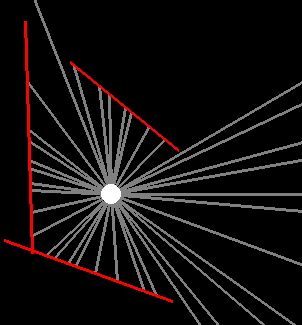
-
I’m having a problem with determining the intersection of two lines in this python code

To find the intersection points of 2 rays or line segments in two-dimensional space, I use vector arithmetic and the following algorithm:

P ... point on the 1. line
R ... direction of the 1. line
Q ... point on the 2. line
S ... direction of the 2. line
alpha ... angle between Q-P and R
beta ... angle between R and S
gamma = 180° - alpha - beta
h = | Q - P | * sin(alpha)
u = h / sin(beta)
t = | Q - P | * sin(gamma) / sin(beta)
t = dot(Q-P, (S.y, -S.x)) / dot(R, (S.y, -S.x)) = determinant(mat2(Q-P, S)) / determinant(mat2(R, S))
u = dot(Q-P, (R.y, -R.x)) / dot(R, (S.y, -S.x)) = determinant(mat2(Q-P, R)) / determinant(mat2(R, S))
X = P + R * t = Q + S * u
See also Line–line intersection
If t == 1, then X = P + R. This can be used to assess whether the intersection is on a line segment.
If a line is defined through the 2 points L1 and L2, it can be defined that P = L1 and R = L2-L1. Therefore the point of intersection (X) lies on the line segment from L1 to L2 if 0 <= t <= 1.
The same relation applies to u and S.
The following function implements the above algorithm using pygame.math.Vector2 objects of the pygame.math module:
def intersect_line_line_vec2(startObs, endObs, origin, endpoint):
P = pygame.Vector2(startObs)
R = (endObs - P)
Q = pygame.Vector2(origin)
S = (endpoint - Q)
d = R.dot((S.y, -S.x))
if d == 0:
return None
t = (Q-P).dot((S.y, -S.x)) / d
u = (Q-P).dot((R.y, -R.x)) / d
if 0 <= t <= 1 and 0 <= u <= 1:
X = P + R * t
return (X.x, X.y)
return None
The same algorithm without the use of the pygame.math module, less readable but more or less the same:
def intersect_line_line(P0, P1, Q0, Q1):
d = (P1[0]-P0[0]) * (Q1[1]-Q0[1]) + (P1[1]-P0[1]) * (Q0[0]-Q1[0])
if d == 0:
return None
t = ((Q0[0]-P0[0]) * (Q1[1]-Q0[1]) + (Q0[1]-P0[1]) * (Q0[0]-Q1[0])) / d
u = ((Q0[0]-P0[0]) * (P1[1]-P0[1]) + (Q0[1]-P0[1]) * (P0[0]-P1[0])) / d
if 0 <= t <= 1 and 0 <= u <= 1:
return P1[0] * t + P0[0] * (1-t), P1[1] * t + P0[1] * (1-t)
return None
Line and Circle
Related Stack Overflow questions:
-
📁 Minimal example - Find the intersection of an endless line and a circle
📁 Minimal example - Find the intersection of a line segment and a circle
Rectangle and polygon
Related Stack Overflow questions:
-
Detecting collisions between polygons and rectangles in Pygame
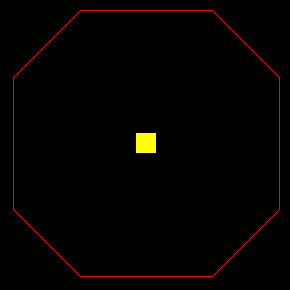
📁 Minimal example - Find the intersection of a rectangle and a polygon
-
How to give a warning when a moving object deviates from a path by a specific margin?

Circle and polygon
Related Stack Overflow questions:
Circle and circle
Related Stack Overflow questions:
-
How to detect the collision of circles or balls in Pygame?

-
pygame Get the balls to bounce off each other

-
Pygame: How to make two objects stop moving once they collide
Circle and ellipse
Related Stack Overflow questions:
-
Collision detection between an ellipse and a circle

📁 Minimal example - Find the intersection of a circle and a rectangle
from math import pi, sin, cos, atan2, radians, copysign, sqrt
class Ellipse:
# [...]
def pointFromAngle(self, a):
c = cos(a)
s = sin(a)
ta = s / c ## tan(a)
tt = ta * self.rx / self.ry ## tan(t)
d = 1. / sqrt(1. + tt * tt)
x = self.centre[0] + copysign(self.rx * d, c)
y = self.centre[1] - copysign(self.ry * tt * d, s)
return x, y

 reply.it
reply.it












